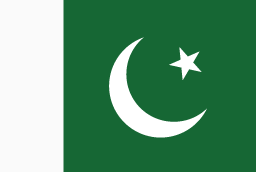Homemade Samosa Patti and Roll Patti
Bowl mein safed atta,namak aur oil dal ker ache tarhan mix ker lein. Thora thora ker ka pani shamil karein aur ghond ker naram dough tayyar ker lein. Dhak ker...
Aloo Samosa
Direction for Samosa Patti: In a bowl, add maida, salt, cumin and cooking oil and mix it well Now knead by adding water gradually. Dough is ready Now take...
Falsa Squash/Sharbat
Pot mein falsay aur pani dal ker ache tarhan mix karein aur 5 minutes kliya paka lein. Dhak dein aur halki ancch per naram hunay tak paka lein (5-6 minutes)....
Chicken Pakora
Bowl mein baisan,baking soda,haldee powder,lal mirch powder,chaat masala,dhania,namak,lal mirch crushed,zeera,hara dhania aur pyaz dal ker ache tarhan mix ker lein. Thora thora ker ka pani shamil karein aur batter tayyar...
Qeema Pakora
Bowl mein beef qeema,lal mirch crushed,dhania,lal mirch powder,haldee powder,namak,ajwain,adrak paste,hari mirch aur hara dhania dal ker ache tarhan mix ker lein. Pyaz,anda aur baisan dal ker ache tarhan mix karein....
Breakfast
(Visited 123 times, 1 visits today)
Tandoori Chicken Toffee
(Visited 89 times, 1 visits today)
Cake In Lock-Down
Cake In Lock-Down Without Cream, Cocoa Powder, Butter, Egg, Oven chocolate cake,cake recipe,eggless cake,cake recipe in hindi,how to make chocolate cake,cake without oven,eggless chocolate cake,chocolate cake in pressure cooker,bristi home...
Dora Cake
(Visited 106 times, 1 visits today)
Bun Without Oven
bun recipe,bun recipe without oven,bun recipe in hindi,no oven bun recipe,eggless bun recipe,katori bun recipe,bazar jesa burger,burger bun recipe,mini bun...
Mcdonalds Style Pizza Puff
(Visited 131 times, 1 visits today)
Parmesan Tornado Potato
How to make homemade crispy baked Tornado Potatoes only using a knife, you don’t need any slicer cutter machine. Parmesan matches perfectly with potatoes and the breadcrumbs give them an...
Homemade Potato Smiley
Smiley is basically a potato based snack which could be baked or deep fried with a pleasant smiley shape. And it’s a popular snack all over the world specially for...
Honey Chilli Potato
(Visited 73 times, 1 visits today)
Dilliwala Butter Chicken
1. Roughly chop the tomatoes. Put them into a large mixer jar and grind to a puree. 2. Put the...
Dum Biryani
(Visited 28 times, 1 visits today)
Chicken Nuggets
Hey foodies! Today’s recipe is Kids favorite chicken nuggets. It’s a very tasty and popular snacks. Homemade chicken nuggets are healthier and tastier than the frozen or fast-food options. Make...
Biscuits
(Visited 39 times, 1 visits today)
Crispy Shankarpali
Friend’s Aaj main aapko Gehun Ke Aate ka Khasta Mitha Shakarpare Batanewali hoon ek naye aur asan tarike se bataugi...
Gulab Jamun
(Visited 30 times, 1 visits today)
Bengali Rasgulla
Rasgulla also called Rasogulla it is one of most popular and traditional sweet dish from west bengal. In this recipe video I have show step by step details of making...
- //www.penmai.com/community/members/fun88bond.382148/#about
- fun88
- fun88
- fun88
- //connect.garmin.com/modern/profile/ec6984e6-770b-4f1e-b000-4bb0ac306534
- //codepen.io/collection/mrajjp
- //www.nintendo-master.com/profil/fun88skin
- //www.liveinternet.ru/users/fun88skin/post502831587/
- fun88
- //www.metooo.com/u/fun88bond